UTM Best Practices and how to build them in Wicked
As you are well aware, creating links for tracking is a key factor in getting amazing marketing data. You're adding tracking parameters to your email links, social media links, Ad links, etc.
Wicked Reports are making your life even easier by now providing you with an ability to create those links right inside the tool.
You'll find our Link Builder in the Wicked Link Builder menu. Once you open it, you'll have 3 options.
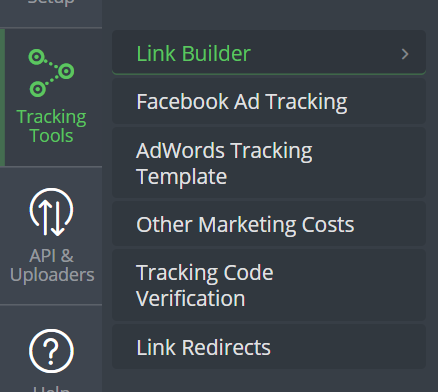
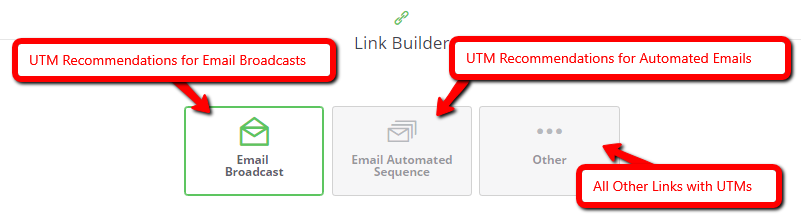
1) Email Broadcast: This option will create default UTMs for Source (email-broadcast) and Medium (email)
2) Email Automated Sequence: This option will create default UTMs for Source (email-automated) and Medium (email)
3) Other: This option will not provide any defaults and you set them however you choose
After selecting your option you will have 6 fields to provide values
- Destination URL: This is the URL for the link. For example, you have an email with a link to your sales page, the Destination URL will be the URL to the sales page (i.e. www.yoursite.com/sales-page)
- Source: Where is this link coming from. If this is an email, we recommend email-broadcast or email-automated but it could be from a twitter, facebook, pinterest or even a partner site. (i.e. email-automated, facebook, ny-times, twitter, etc.)
- Medium: How is this link being delivered to the user? If this is an email, it's being delivered via email. If it's a Facebook post, it's being delivered in the form of a post. If it's a Facebook Ad, it could be ppc.
- Campaign: What is the marketing campaign associated with this link? In an automated email campaign, it could be the name of the campaign (i.e. playbook-followup, etc.)
- Content: What is the purpose (content) of where this link comes from? In an email, it could be the email subject. For a Facebook post, it could be the topic of the post (i.e do-not-miss-this-offer, new-coaching-program, etc)
- Term: Who is the audience for this link? For an email, this could be the existing email list or a segment of your email list. For a Facebook ad, it could be the Adset (i.e. existing-list, coffee-drinkers, etc.)
Please keep in mind the values used in the UTM fields will be used in a Web Browser. So, we recommend REMOVING spaces and most special characters.
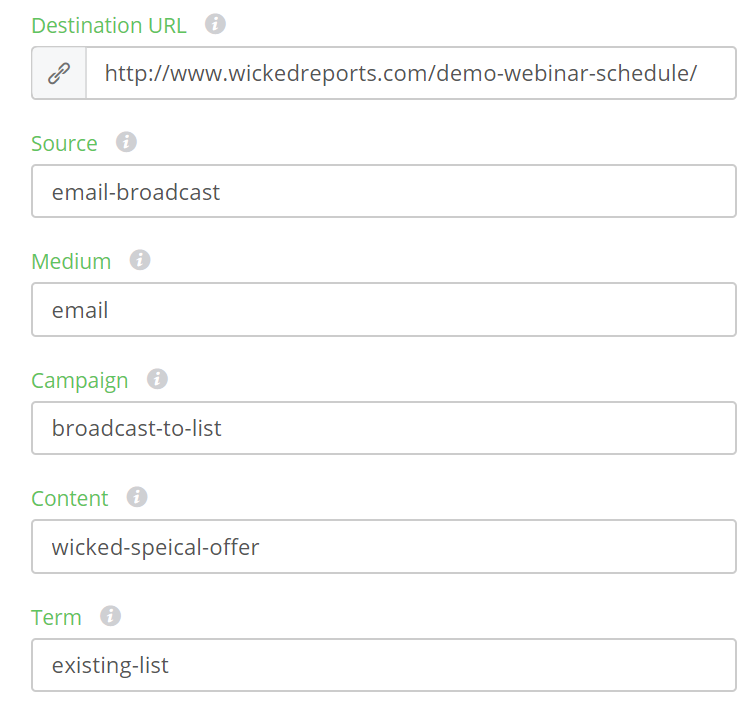
You will notice that as you fill in your UTM values, we provide a list of options that you have used in the past. Any Source that we have tracked or that you have saved, will show up as you begin to type. This will help provide consistency for you as the list of links you build continues to grow.
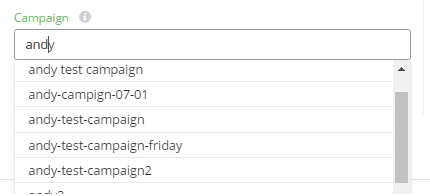
Once you have built the URL, you will see the entire string in the Link field
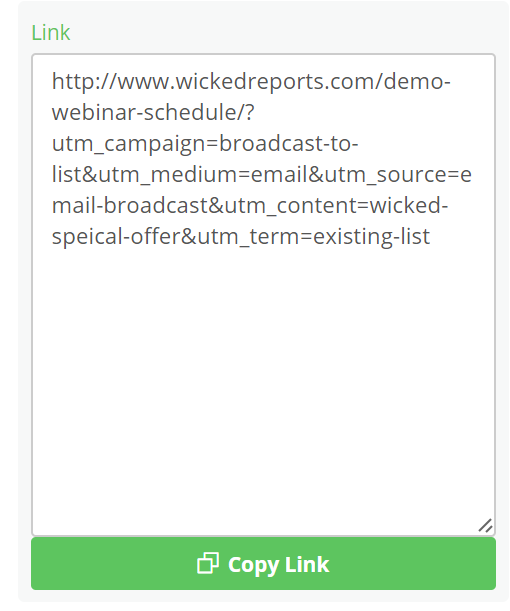
Lastly, as you are creating the link, you will have the opportunity to Save the UTM Values
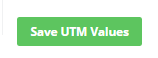
By Saving the UTM values, they will become available to select in the future as you are building more links
In the event some of your email links are going to destinations you cannot put our tracking script on, such as PDFs, YouTube channels, Instagram profiles, etc., you can use Wicked Redirect Links to still capture and track the clicks: https://help.wickedreports.com/using-wicked-redirect-links
If you want to learn more about UTMs and how to use them, you are welcome to watch the following Video:
